How do I insert the SIM card?Updated 10 days ago
Built-in LTE Series
You can follow the following steps to insert the SIM card into your dash cam:
- Remove the front camera from the mount. You will see the SIM slot.
- Using the SIM eject tool (included in the box), open the SIM slot.
- Place your SIM card in the SIM card tray and push it back into the dash cam.
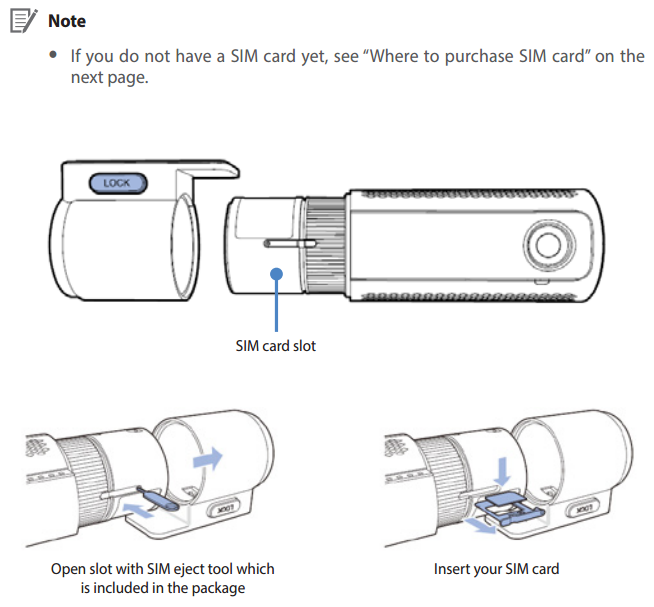
LTE Module
You can follow the following steps to insert the SIM card into your LTE module:
- Unscrew and remove the SIM slot cover from the module. You will see the SIM slot.
- Using the SIM eject tool (included in the box), open the SIM slot.
- Place your SIM card in the SIM card tray and push it back into the module.
- Reinstall the SIM slot cover and screw it back on.
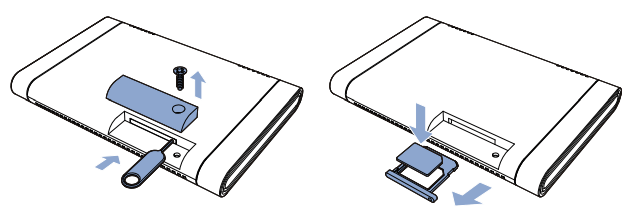
Thanks for stopping by!
We love hearing from our customers, and we'd love to get your feedback to further improve your experience with us. Let us know how we're doing, or contact our support team ([email protected]) if you need further assistance from us.