How do I get started as an affiliate partner?Updated 9 hours ago
When you sign up and first log in to your affiliate partner account, this is what you will see. To log in, you need the following information:
- Login Link: https://affilo.io//users/login
- Login Email: Email you signed up with
- Login Password: Provided to you in the email
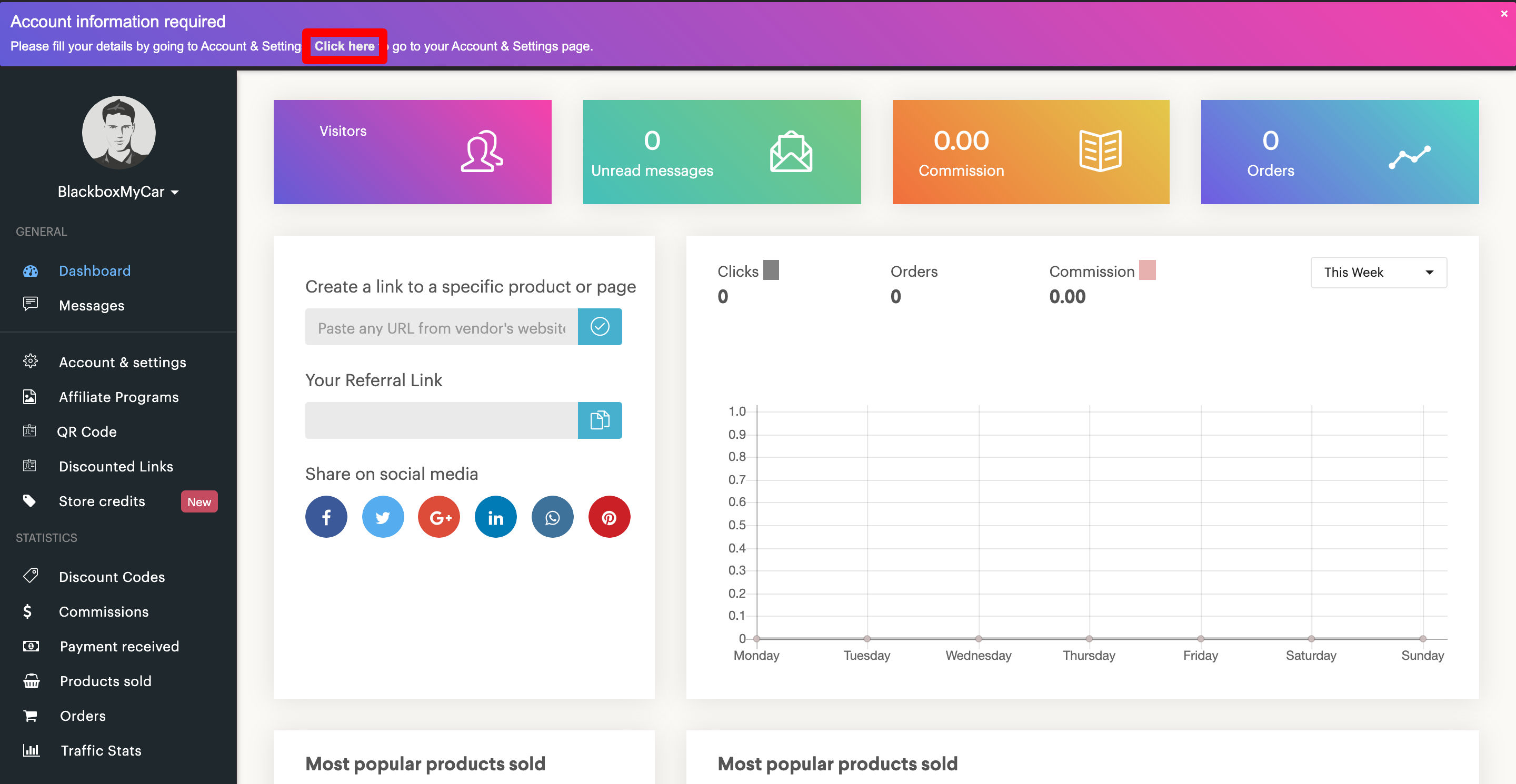
Enter Your Payment Settings
When you first log in, we encourage you to start off by adding in your PayPal email so that you will automatically be paid out by our affiliate system. To do that, select 'Account & Settings' on the left navigation bar.
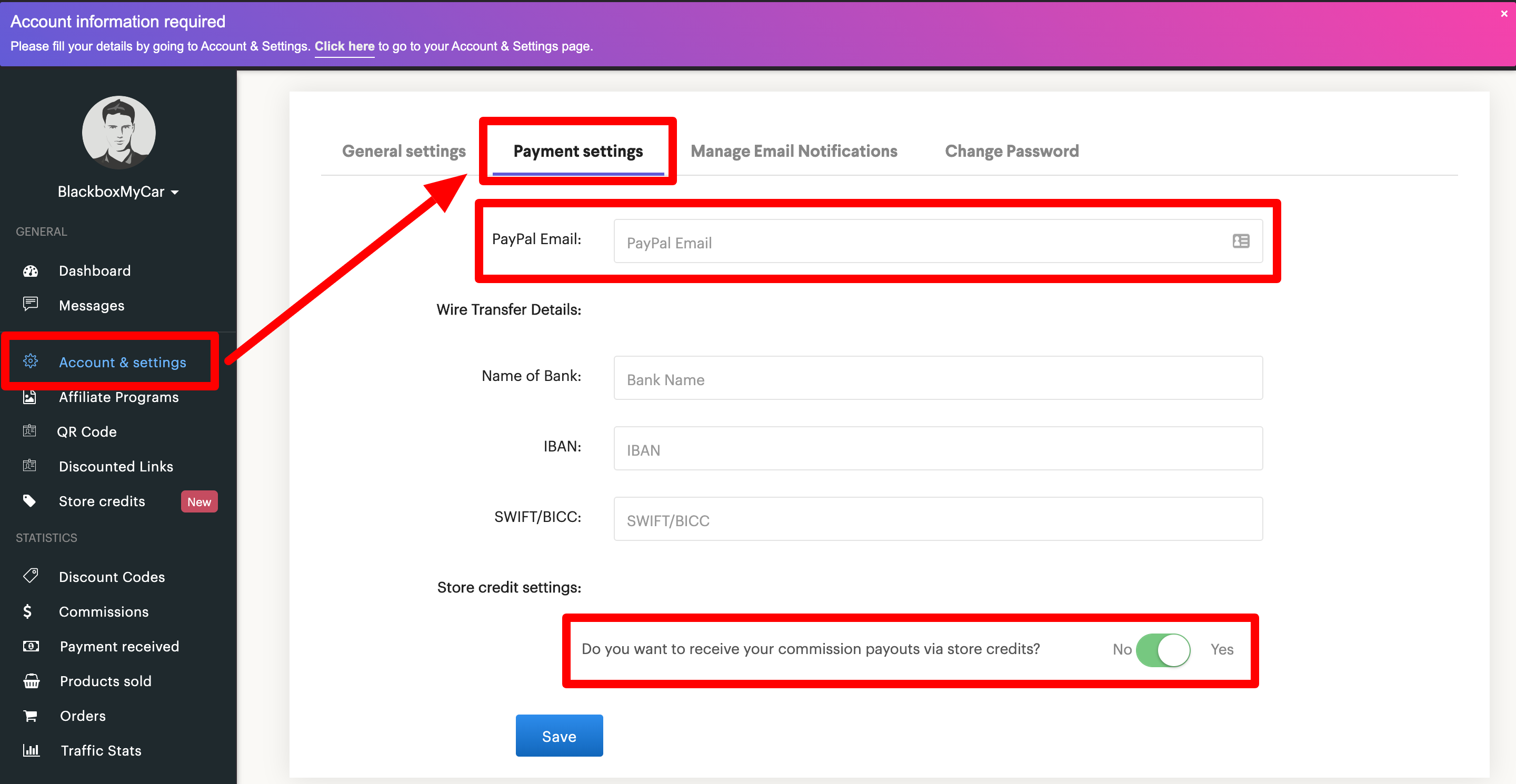
Payment in Store Credit
If you would like your commission payouts to be via store credits, then you can check the settings for that. Otherwise, we will send the payment directly to your Paypal email monthly.
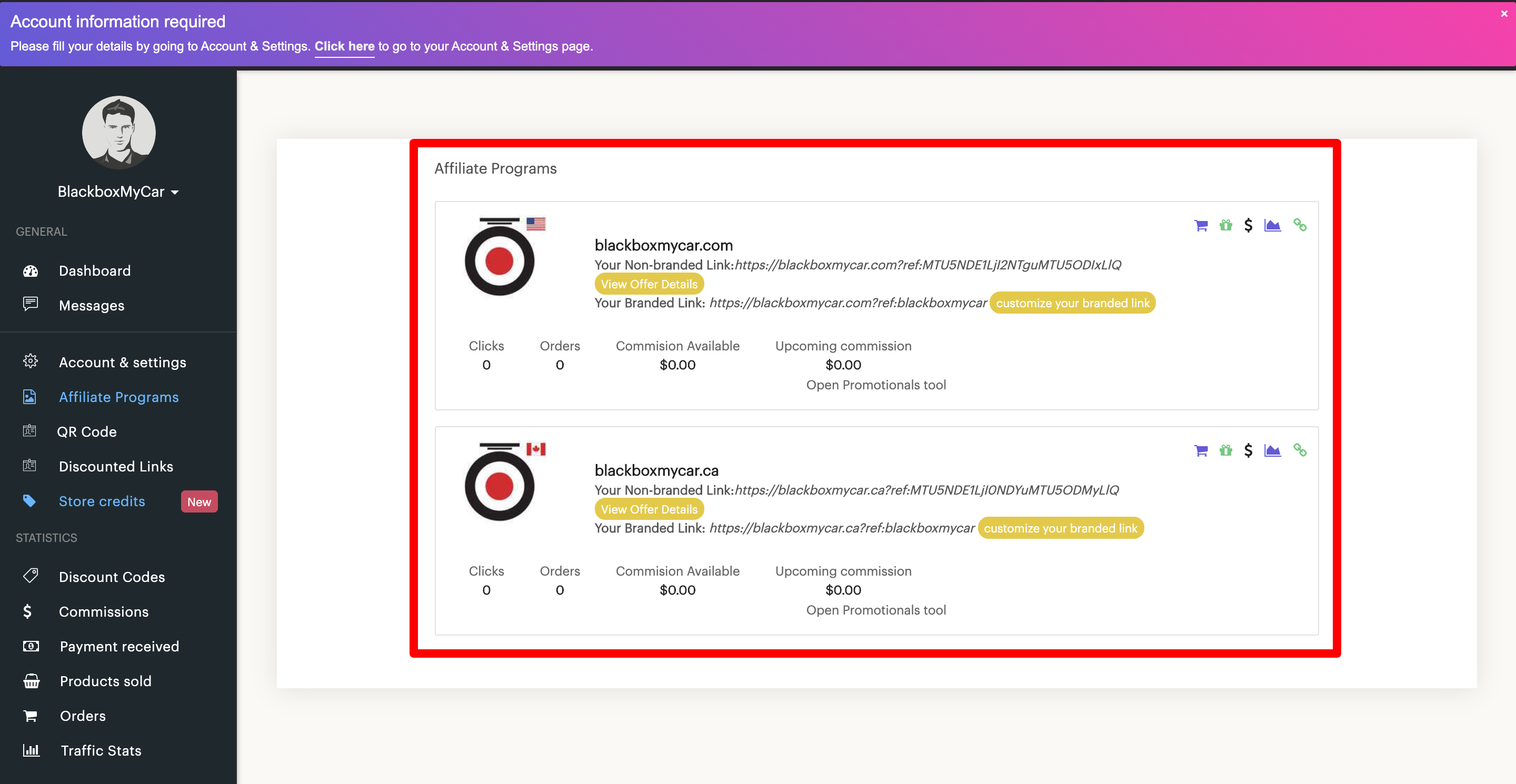
Affiliate Programs
If you're signed up for multiple affiliate programs, you will be able to generate your respective branded & non-branded affiliate links under 'Affiliate Programs' on the left navigation bar.
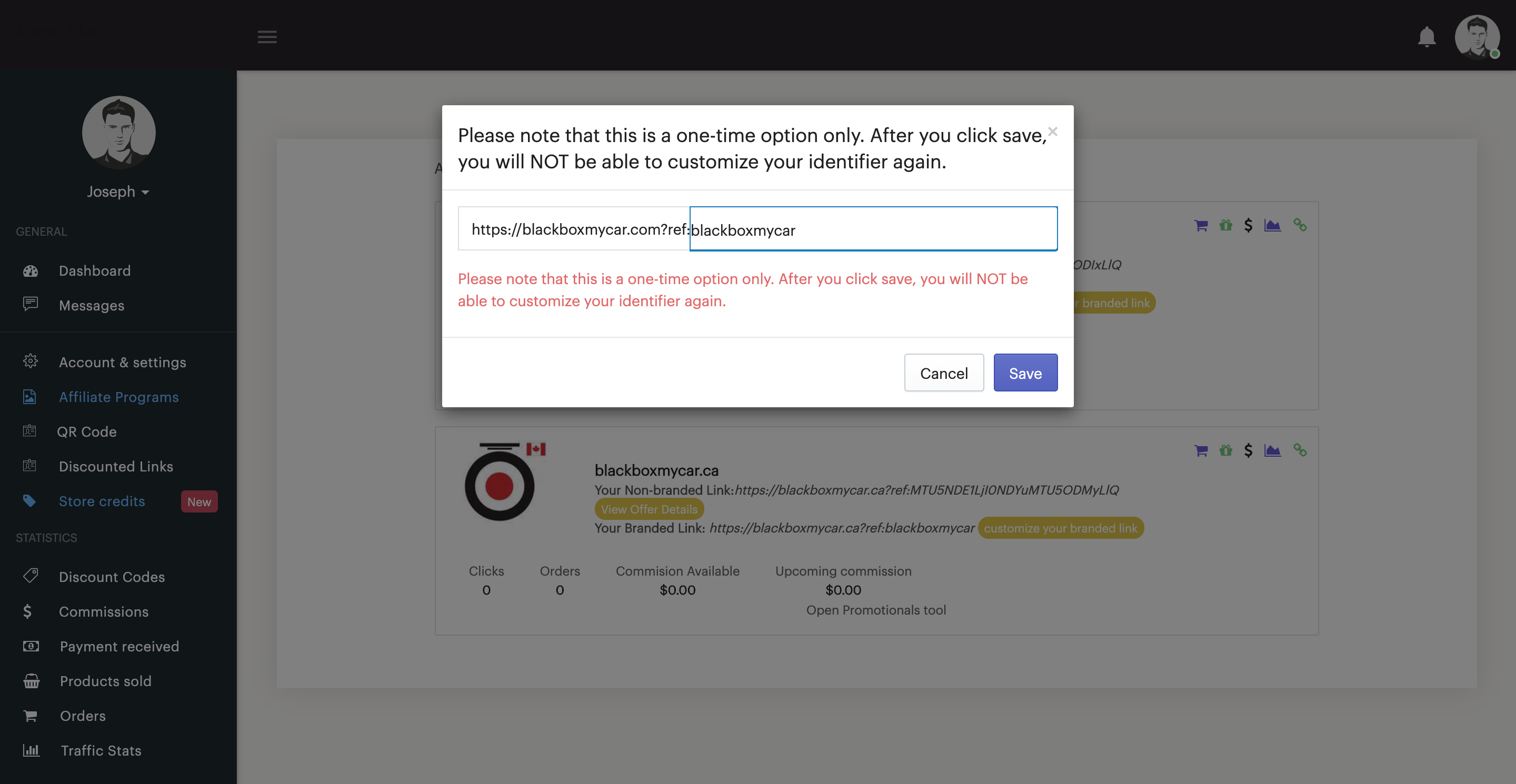
You can also change your link to something of your choosing by selecting 'Customize Your Branded Link'.
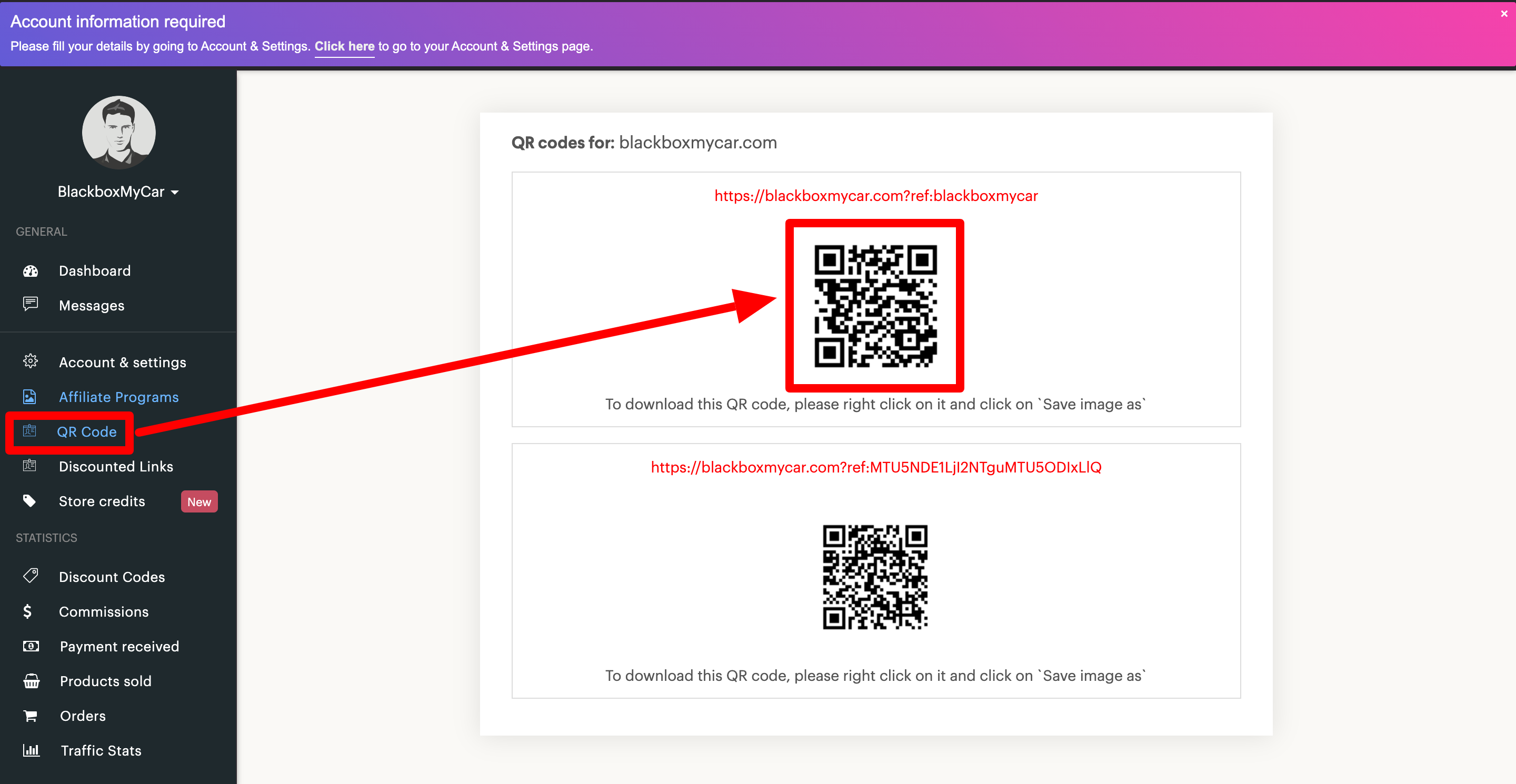
QR Codes
Under 'QR Code' in your left navigation bar, you can change your affiliate URL into a QR code so that your users will have an easier time navigating to your respective URL.
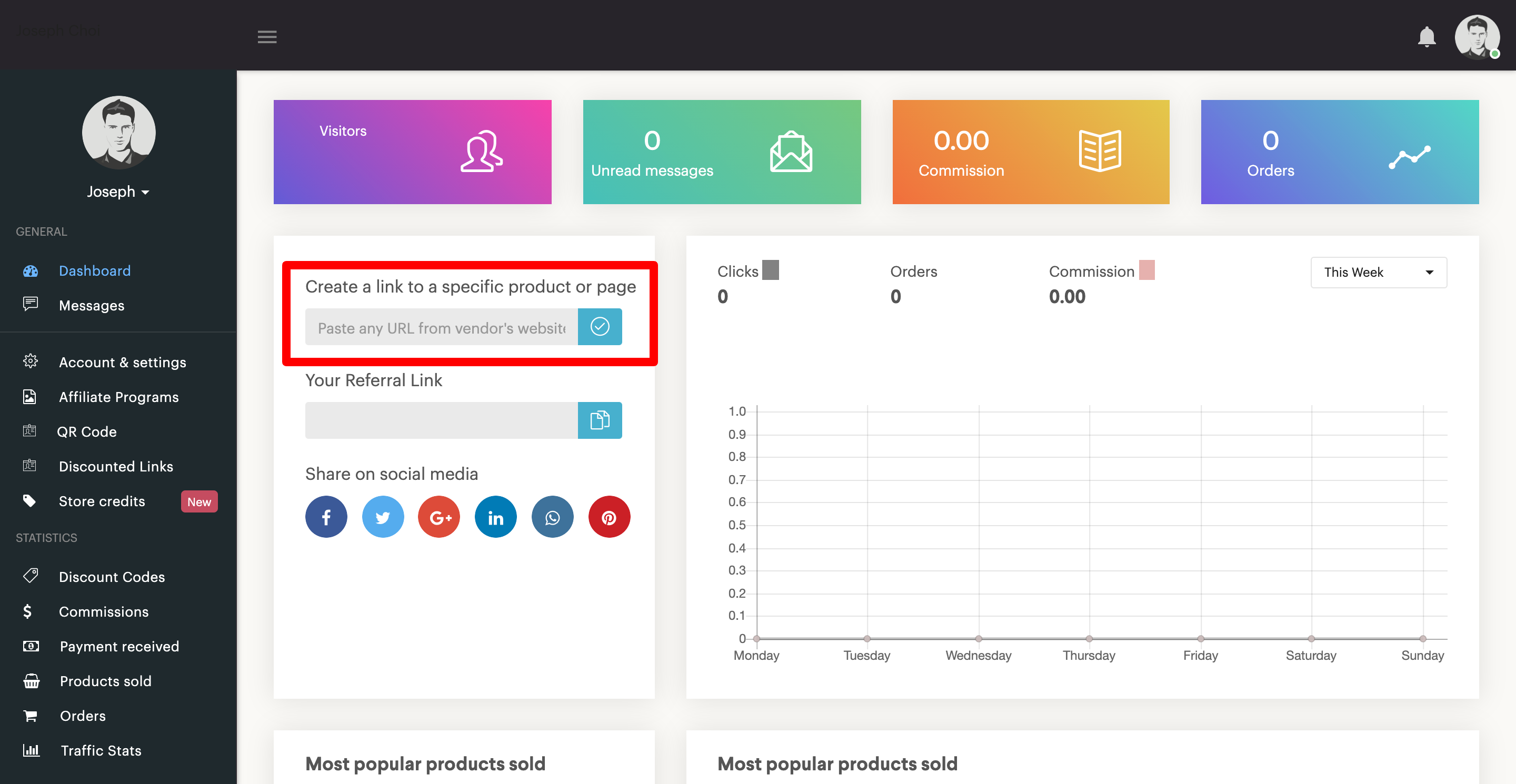
Generate an Optional Link for Specific Products
If you are promoting a specific product to a user, you can insert the product URL into your Dashboard to generate the affiliate link that you can use to share.
Thanks for stopping by!
We love hearing from our customers, and we'd love to get your feedback to further improve your experience with us. Let us know how we're doing, or contact our support team ([email protected]) if you need further assistance from us.