How do I install the cabin view camera?Updated 11 days ago
Before attaching any secondary cameras, ensure that the Dash Cam is switched OFF. Do not turn the Dash Cam ON until the Rear View Camera is securely attached.
- Plug the Cabin View Camera into your Dash Cam using the socket on the right hand side, ensuring that the lens is facing backwards, into your vehicle.
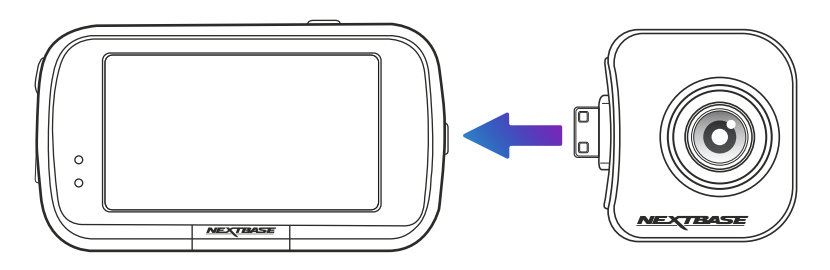
- When adjusting the angle of the lens, to avoid damaging components in the cameras, use both hands to steady the Cabin View Camera. Where possible, adust the lens position on the Cabin View Camera before attaching to your Dash Cam.
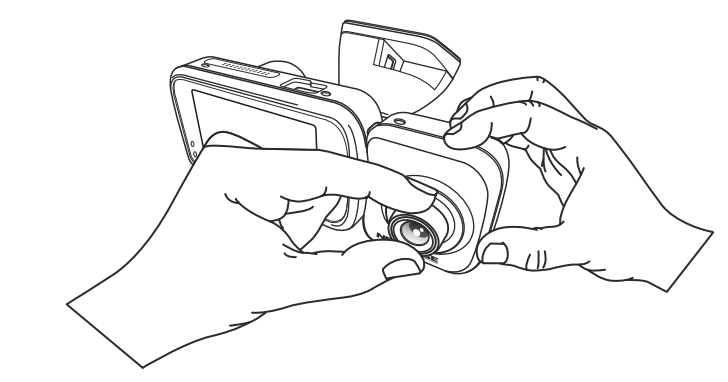
- Below is a suggested position for your Dash Cam with Cabin View Camera attachment. Ensure that both the Dash Cam and Cabin Facing Camera’s lines of sight are unobstructed by in-car objects, such as the rear view mirror.
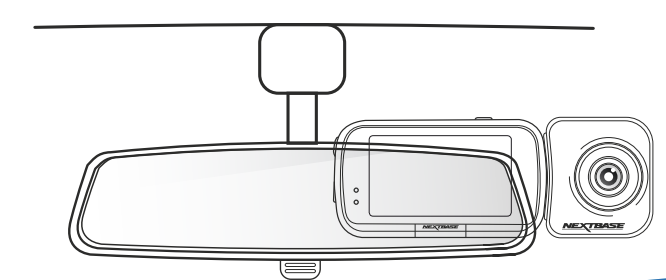
Thanks for stopping by!
We love hearing from our customers, and we'd love to get your feedback to further improve your experience with us. Let us know how we're doing, or contact our support team ([email protected]) if you need further assistance from us.